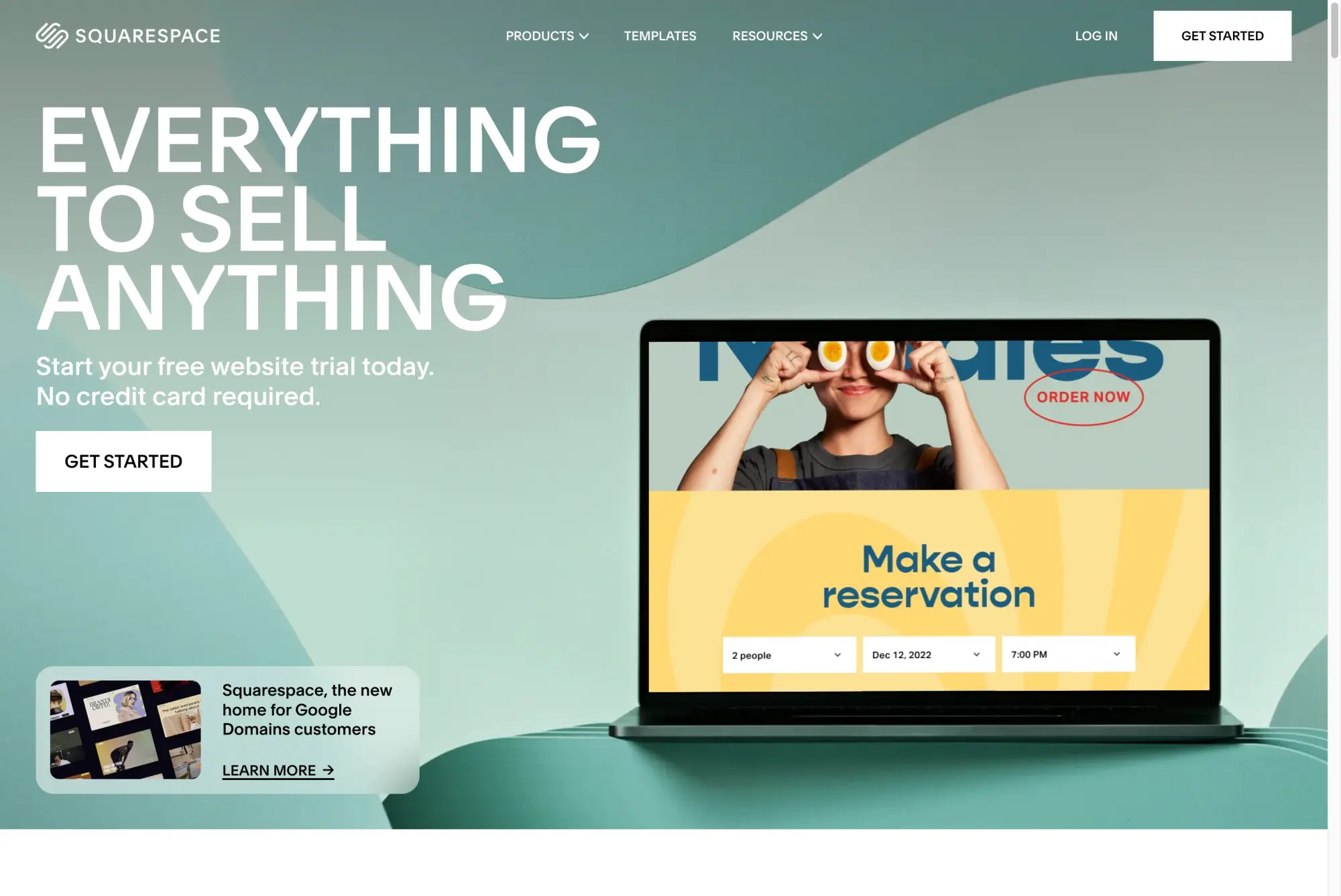This is the fourth post in the series where I analyze how different blogging platforms implement email subscriptions, and how their implementation compares to FeedSubscription.
Squarespace documentation say that they have both, email subscriptions and a subscribe form, but the more I read the less enchanted I got with the options they propose and how to get them working. Just my humble opinion.
Their built-in distribution feature is similar to Ghost’s, as in it’s a separate operation you do after publishing the post. However, it also sounds a bit more involved than one would expect:
When you publish a new blog post, click Create Email to automatically create a campaign from the post. This converts your post into an email of up to 37 sections. Not all blocks are supported, but the blocks typically used to create blog posts will convert, like text blocks, image blocks, and button blocks. source
The good news though is that they do have the two functions that one would need to take advantage of our automatic blog newsletter service:
With these two things, and a FeedSubscription account, you’re ready to go. In case you didn’t know, we recently changed our pricing: we now offer monthly fixed-price plans. So go ahead and give it a try! 🤓
PS: Our Free Plan is quite generous with the 5000 emails per month included ❤️.
UPDATE: 10 August, 2023
The Free Plan is not available any more, but all the paid plans have a free 30-day free trial.